DcmBurner 5.2The Complete DICOM CD/DVD/USB Burning Solution
DcmBurner is the trusted DICOM CD Burner solution used by over 500 healthcare facilities worldwide. As a comprehensive medical image burning software, DcmBurner enables hospitals, imaging centers, and clinics to burn DICOM medical images to CD, DVD, and USB drives with professional labeling, integrated DICOM viewer, and AES 256-bit encryption for patient data security.
Whether you need a simple DICOM CD Burner for occasional patient disc requests or a fully automated disc publishing system for high-volume radiology departments, DcmBurner delivers reliable performance with enterprise-grade features at an affordable price point.
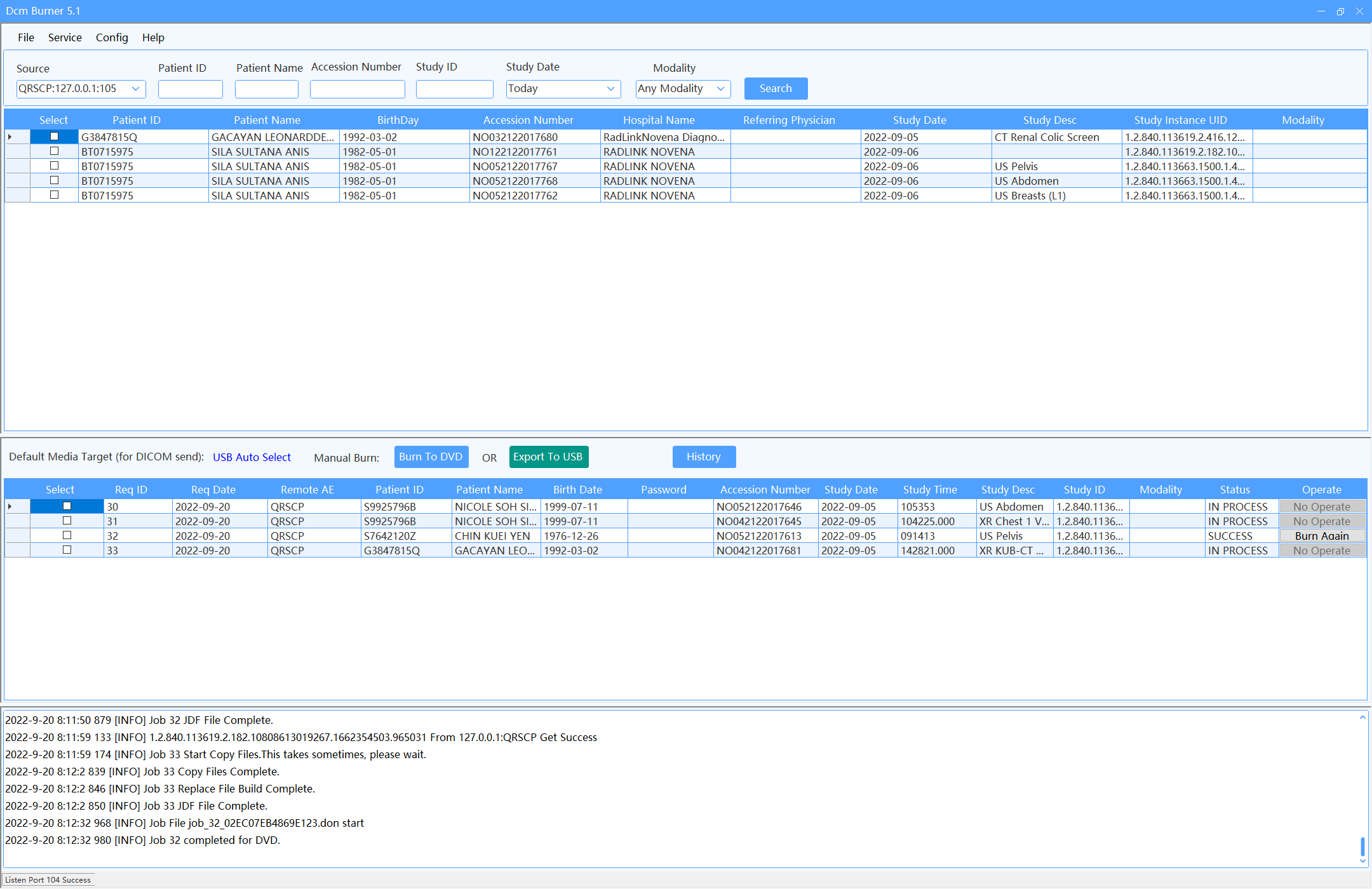
What is DcmBurner?
DcmBurner is a professional DICOM CD Burner software designed specifically for healthcare facilities, hospitals, radiology departments, and medical imaging centers. As a comprehensive DICOM media publishing solution, DcmBurner enables medical professionals to create patient CDs, DVDs, and USB drives containing DICOM medical images with integrated viewers for easy access by referring physicians, specialists, and patients themselves.
Unlike generic disc burning software that requires manual file organization and lacks medical imaging awareness, DcmBurner deeply understands DICOM protocols and healthcare workflows. DcmBurner integrates directly with your Picture Archiving and Communication System (PACS), automatically receives studies from imaging modalities via DICOM C-STORE, generates proper DICOMDIR files for universal compatibility, includes cross-platform DICOM viewers for Windows and macOS, and produces professionally labeled media ready for immediate distribution.
The DcmBurner DICOM CD Burner software is engineered to handle the complete medical image distribution workflow from receiving DICOM data to delivering finished patient media. Whether you operate a small outpatient imaging clinic requiring occasional patient disc requests or manage a large hospital radiology department processing hundreds of studies daily, DcmBurner scales seamlessly to meet your operational requirements with automated disc publishing and high-volume production capabilities.
500+ Healthcare Facilities
DcmBurner is trusted by hospitals, imaging centers, and clinics in over 50 countries worldwide as their primary DICOM CD Burner solution.
15+ Years Experience
DcmBurner has been providing professional DICOM CD Burner solutions to the global healthcare industry since 2010 with continuous improvements.
All-in-One Solution
DcmBurner includes everything needed for medical image distribution: DICOM receiver, burning engine, viewer application, label designer, and web interface.
Why Choose DcmBurner as Your DICOM CD Burner Solution?
Healthcare facilities worldwide choose DcmBurner for its reliability, comprehensive feature set, and dedicated support. Here's why DcmBurner is the preferred DICOM CD Burner software for medical imaging professionals.
Purpose-Built for Healthcare
Unlike generic burning software, DcmBurner is specifically designed for medical imaging workflows. Every feature focuses on DICOM compliance, patient data security, and healthcare industry requirements.
15+ Years of Industry Experience
DcmBurner has been serving healthcare facilities since 2010. Our extensive experience means proven reliability, comprehensive DICOM support, and deep understanding of radiology department needs.
Trusted by 500+ Facilities Worldwide
Healthcare organizations in over 50 countries rely on DcmBurner daily. From small clinics to large hospital networks, DcmBurner scales to meet diverse operational requirements.
Comprehensive Technical Support
Our dedicated support team provides expert assistance via email with optional remote desktop support. We help with installation, configuration, PACS integration, and ongoing technical questions.
One-Time Purchase, Lifetime Use
DcmBurner offers perpetual licensing with no recurring subscription fees. Your investment provides long-term value with free minor updates and first-year support included.
Complete All-in-One Solution
DcmBurner includes everything needed: DICOM receiver, burning engine, viewer application, label designer, database, and web interface. No additional software purchases required.
How DcmBurner DICOM CD Burner Works
DcmBurner streamlines the entire medical image distribution workflow from receiving DICOM images to delivering professionally labeled media. The DcmBurner DICOM CD Burner process is designed for efficiency, reliability, and ease of use in busy healthcare environments.
Receive DICOM Images
DcmBurner receives medical images via standard DICOM network protocols. Configure your PACS or imaging modalities to send studies directly to DcmBurner's DICOM receiver, or use the built-in Query/Retrieve functionality to pull specific studies on demand from any DICOM-compliant source.
Process and Organize
DcmBurner automatically processes incoming DICOM data, validates image integrity, organizes studies by patient ID and study date, and prepares comprehensive content packages including the DICOM viewer application, DICOMDIR structure, and HTML navigation pages with thumbnails.
Burn to Media
Using our optimized DICOM CD Burner engine, DcmBurner writes data to CD, DVD, or USB drives with verified data integrity. When connected to disc publishers like Epson Discproducer, DcmBurner automatically prints custom labels with patient information, study details, and facility branding.
Distribute to Recipients
Deliver professionally labeled media to referring physicians, patients, or medical records. Recipients can immediately view all studies using the included cross-platform DICOM viewer on any Windows PC or Mac computer without installing additional software or plugins.
DcmBurner Supported DICOM Modalities
DcmBurner DICOM CD Burner software supports all standard DICOM modalities and imaging equipment from major medical device manufacturers including GE Healthcare, Siemens Healthineers, Philips Healthcare, Canon Medical, and Fujifilm.
CT / Computed Tomography
Full support for CT scans including multi-slice datasets
MRI / Magnetic Resonance
MRI sequences with proper series organization
X-Ray / Digital Radiography
CR and DR images from all manufacturers
Ultrasound Imaging
2D, 3D, 4D ultrasound including cine clips
Mammography / Tomosynthesis
Full-field digital mammography and DBT
Nuclear Medicine / PET
PET, PET-CT, and SPECT imaging studies
DcmBurner also supports Dental X-Ray, Endoscopy, Ophthalmology, Cardiology, and other specialized imaging modalities. The DcmBurner DICOM CD Burner is fully compatible with DICOM 3.0 standard and works with both legacy and modern imaging equipment.
DcmBurner Dicom CD Burner Features
DcmBurner provides comprehensive Dicom CD Burner functionality along with advanced features for professional medical image distribution.
DICOM CD Burner
DcmBurner's advanced DICOM CD Burner functionality enables healthcare facilities to burn DICOM images directly to CD and DVD media. The DICOM CD Burner module supports all major DICOM modalities including CT, MRI, X-Ray, Ultrasound, PET, Mammography, and more. With DcmBurner's DICOM CD Burner capabilities, you can create professional patient CDs with integrated DICOM viewers, DICOMDIR structure, and custom disc labels for seamless distribution to referring physicians.
DICOM USB Burner
Beyond traditional DICOM CD Burner functionality, DcmBurner provides comprehensive DICOM USB burning capabilities. Export patient studies to USB flash drives with automatic DICOM viewer inclusion and proper DICOMDIR structure. DcmBurner's USB export feature offers a modern, higher-capacity alternative to disc-based distribution while maintaining full DICOM compliance and cross-platform compatibility.
Integrated DICOM Viewer
Every disc or USB drive created with DcmBurner includes a built-in DICOM viewer application. This ensures that referring physicians and patients can view medical images without installing additional software on their computers. DcmBurner's viewer supports both Windows and macOS operating systems, providing universal accessibility for all recipients regardless of their platform.
AES 256-bit Encryption
DcmBurner prioritizes patient data security with industry-standard AES 256-bit encryption for all burned media. Protect sensitive medical images and patient information on every disc or USB drive with password protection. DcmBurner's encryption ensures HIPAA compliance and meets international healthcare data protection standards including GDPR requirements.
PACS Integration
DcmBurner seamlessly integrates with existing PACS systems through standard DICOM protocols. Use DICOM Query/Retrieve (C-FIND, C-MOVE, C-GET) to search and download patient studies directly from your PACS server. DcmBurner also functions as a DICOM C-STORE SCP, automatically receiving studies sent from modalities, workstations, or PACS systems for immediate or scheduled burning.
Automatic Burning
Configure DcmBurner to automatically burn studies upon receipt without any manual intervention. When DICOM images are sent to DcmBurner's AE Title, the software automatically creates professionally labeled discs using connected disc publishers. This DICOM CD Burner automation significantly reduces staff workload, eliminates human error, and ensures consistent output quality for every patient disc.
Additional DcmBurner Features
Beyond core Dicom CD Burner functionality, DcmBurner includes many additional features to enhance your medical image workflow.
User-Friendly Interface
Master DcmBurner in minutes with an intuitive graphical interface designed specifically for healthcare professionals. No technical expertise required to operate this DICOM CD Burner solution effectively.
Custom Disc Labeling
Print patient information, study details, facility branding, and barcodes directly onto disc surfaces using thermal or inkjet printing. DcmBurner supports Epson and Primera disc publishers for professional label printing.
Multi-Study Compilation
Compile multiple patient studies from different dates or modalities onto a single disc or USB drive. DcmBurner automatically manages disc capacity and intelligently spans large studies across multiple media when necessary.
DICOMDIR Generation
DcmBurner automatically generates proper DICOMDIR files for every disc, ensuring full DICOM Part 10 compliance and compatibility with all standard DICOM viewers and PACS systems worldwide.
HTML Report Generation
Create HTML navigation pages with thumbnail previews and study information for easy browsing. DcmBurner generates professional-looking content accessible from any web browser without special software.
Non-DICOM Support
Beyond DICOM CD Burner capabilities, DcmBurner handles non-DICOM files including JPEG images, PDF reports, MP4 videos from endoscopy, ophthalmology recordings, and other medical equipment outputs.
Web-Based Burning
Initiate burning jobs from any workstation on your network using DcmBurner's built-in web interface. Healthcare staff can create patient discs remotely without physical access to the burning station.
Built-in Database
DcmBurner includes integrated MySQL database for tracking all burned media, patient studies, and system activities. Generate detailed reports and maintain complete audit trails for compliance purposes.
Disc Publisher Support
DcmBurner integrates with Epson Discproducer, Primera Bravo, and other disc publishing robots for high-volume automated disc production. Perfect for busy radiology departments processing hundreds of discs daily.
Cross-Platform Viewing
Media created by DcmBurner can be viewed on Windows XP through Windows 11, as well as macOS 10.x and later versions. Ensure universal accessibility for all recipients regardless of their operating system.
Remote Assistance
DcmBurner supports remote desktop connections for technical support and training. Our dedicated support team can assist with configuration, troubleshooting, and workflow optimization remotely.
Lifetime License
DcmBurner licenses are perpetual with no recurring subscription fees. Purchase once and use DcmBurner indefinitely with free minor updates and technical support included for the first year.
Who Uses DcmBurner DICOM CD Burner Software?
DcmBurner serves as the preferred DICOM CD Burner solution for various healthcare settings worldwide. From large hospital networks to independent imaging centers, medical professionals trust DcmBurner for reliable patient media production.
Radiology Departments
High-volume DICOM CD Burner solution for hospitals and imaging centers. DcmBurner efficiently handles CT, MRI, X-Ray, Mammography, PET-CT, and all radiology modalities with automated disc publishing for hundreds of patient discs daily.
Outpatient Imaging Centers
Standalone imaging facilities and diagnostic centers use DcmBurner to create professional patient CDs for referring physicians and specialists. Quick turnaround times with professional labeling and integrated viewer ensure excellent service quality.
Veterinary Clinics
DcmBurner fully supports veterinary DICOM images from digital radiography and CT systems. Create professional patient records for pet owners and referring veterinary specialists with the same quality expected in human healthcare.
Dental Practices
Burn dental X-rays, panoramic images, and CBCT cone beam scans to disc or USB drives. DcmBurner handles all dental DICOM formats for seamless sharing with oral surgeons, orthodontists, and dental specialists.
Benefits of Using DcmBurner DICOM CD Burner
Implementing DcmBurner as your DICOM CD Burner solution delivers measurable benefits for your healthcare facility, staff, patients, and referring physicians.
Improve Patient Satisfaction
Patients appreciate receiving their medical images on professionally labeled discs they can easily share with other healthcare providers. DcmBurner helps deliver excellent patient service.
Streamline Referral Workflow
Referring physicians receive complete study packages with included viewer software. No phone calls asking about missing images or incompatible file formats.
Ensure Regulatory Compliance
DcmBurner's AES 256-bit encryption and audit trail logging help healthcare facilities meet HIPAA, GDPR, and other patient data protection requirements.
Reduce Staff Workload
Automated burning eliminates manual disc creation tasks. Staff can focus on patient care instead of repetitive media production duties.
Lower Operational Costs
High-speed disc publishers with DcmBurner produce media at a fraction of the cost of commercial duplication services or manual creation methods.
Maintain Data Integrity
DcmBurner verifies every disc after burning to ensure data integrity. Patients and physicians receive reliable media that works correctly every time.
DcmBurner DICOM CD Burner Technical Specifications
DcmBurner is designed to work seamlessly with your existing healthcare IT infrastructure. Review the technical specifications below to ensure compatibility with your environment.
System Requirements
- • Windows 7, 8, 8.1, 10, or 11 (32/64-bit)
- • 4GB RAM minimum (8GB recommended)
- • 500MB disk space for DcmBurner installation
- • Additional storage for DICOM cache
- • CD/DVD drive or disc publisher hardware
- • Network connection for DICOM communication
DICOM Protocol Support
- • DICOM C-STORE SCP/SCU for image transfer
- • DICOM Query/Retrieve (C-FIND, C-MOVE, C-GET)
- • DICOMDIR generation (DICOM Part 10)
- • All standard DICOM modalities supported
- • PACS integration via standard protocols
- • Transfer syntax negotiation
Output Media Options
- • CD-R, CD-RW optical media
- • DVD-R, DVD+R, DVD-RW, DVD+RW
- • Dual-layer DVD (DVD-R DL, DVD+R DL)
- • USB 2.0/3.0 flash drives
- • Epson Discproducer series
- • Primera Bravo disc publishers
Frequently Asked Questions About DcmBurner
What makes DcmBurner different from regular CD burning software?
DcmBurner is specifically designed for medical imaging workflows. Unlike generic burning software, DcmBurner understands DICOM protocols, automatically generates DICOMDIR files, includes cross-platform DICOM viewers, integrates with PACS systems, and provides AES 256-bit encryption for patient data security. DcmBurner handles the complete DICOM CD Burner workflow from receiving medical images to producing professionally labeled patient media.
Can DcmBurner work with my existing PACS system?
Yes, DcmBurner integrates with all standard PACS systems through DICOM protocols. DcmBurner supports DICOM Query/Retrieve to pull studies from your PACS and can receive studies via DICOM C-STORE. DcmBurner is compatible with major PACS vendors including dcm4chee, Orthanc, Horos, OsiriX, and commercial systems from GE, Siemens, Philips, and others.
Is DcmBurner HIPAA compliant?
DcmBurner includes features to support HIPAA compliance including AES 256-bit encryption for all burned media, password protection options, and comprehensive audit logging. DcmBurner helps healthcare facilities meet regulatory requirements for protected health information (PHI) when distributing patient imaging studies on removable media.
What disc publishers does DcmBurner support?
DcmBurner integrates with Epson Discproducer series (PP-50, PP-100, PP-100II, PP-100III, PP-100N) and Primera Bravo disc publishers for automated high-volume disc production. DcmBurner also works with standard CD/DVD drives for lower-volume environments or portable setups.
Does DcmBurner include a free trial?
Yes, DcmBurner offers a fully-functional free trial that allows you to evaluate all DICOM CD Burner features before purchasing. Download the DcmBurner trial from our website to test compatibility with your PACS, imaging equipment, and workflow requirements.
Ready to Try DcmBurner DICOM CD Burner?
Download our free trial and experience why over 500 healthcare facilities worldwide trust DcmBurner as their DICOM CD Burner solution. No credit card required, full features included.
Get started with DcmBurner today and streamline your medical image distribution workflow.
